March 2010 Vol. 237 No. 3
TechNotes
Digital Visual Sidewall Scanning: Streamlining Collection And Analysis Of Inspection Data
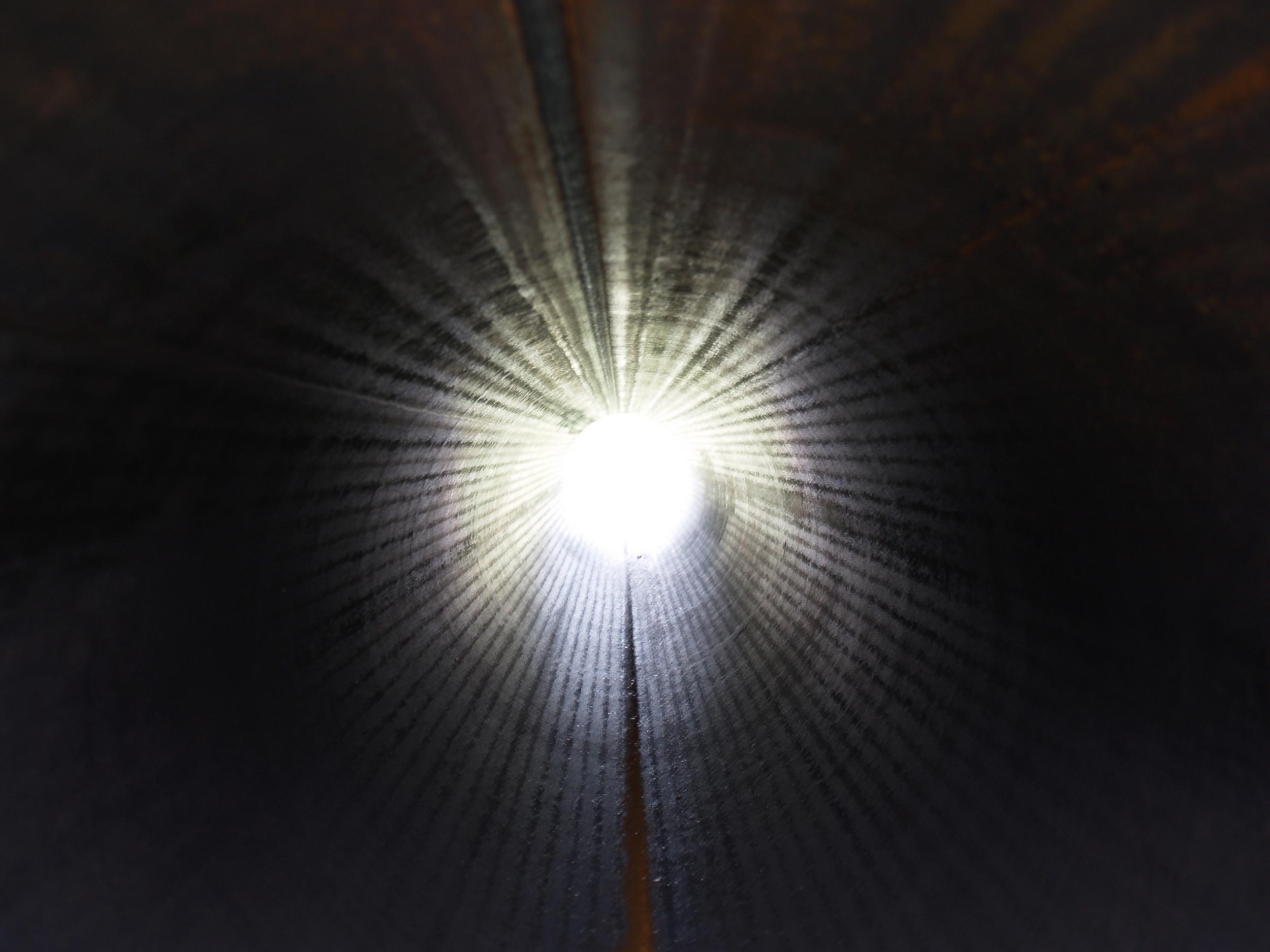
Since the advent of miniature cameras, plant and utility personnel have used them to assess pipe condition and troubleshoot problems. Over the years, new delivery mechanisms have emerged to carry cameras deeper and deeper into pipelines while capturing increasingly better images.
Among the most sophisticated of these is the video inspection crawler, which can transport a robotically articulated camera hundreds – even thousands – of feet into pipelines to identify corrosion, deposits, foreign matter, cracks, deformations, offsets and erosion.
However, as successful and widespread as crawler inspection has become, its main drawback remains the issue of operation vs. analysis. Under normal conditions, an operator is too preoccupied driving a crawler to properly analyze the video it captures. In many instances, the operator isn’t even the person most qualified to make the analysis. Those who are best qualified – metallurgists, process chemists, structural engineers – seldom have time to review hours of video footage which may still fail to deliver sufficient detail of problem areas.
Ultimately, the dilemma is one of presentation – crawlers need to capture rich visual data in a manner independent of operator judgment and present it in a way that allows efficient review by those best qualified to make an analysis.
Responding to this need, Digital Visual Sidewall Scanning (DVSS) provides an extremely reliable method for gathering visual data from within a pipe using the proven crawler platform. But, unlike traditional video inspection, DVSS implements digital image processing to deliver rich information in a format that is easy to analyze.
DVSS relies on software to manipulate video frames into a flat digital scan. This scan resembles a long mural or scroll and bears an image whose length corresponding to the length of the pipe and whose height represents the pipe’s full circumference, from 0-360 degrees. These scans capture a level of detail far greater than conventional video, presenting it in a format easier to review and analyze. Rather than sitting through hours of inspection video, an analyst can review an entire length of pipe at a time, quickly pinpointing problem areas, then making annotations and measurements directly on the scan itself.
This review is aided by special client software presenting a thumbnail version of the entire scan (resembling a film strip) to enable quick investigation of specific scan regions. When an area of the thumbnail is clicked, a detailed view of that region appears in the analysis pane, and a corresponding down-pipe view appears alongside it. In these panes, the analyst can scroll the view in either direction and zoom in on specific regions. Drawing and annotation tools allow the analyst to mark up the scan, identifying pipe features, highlighting regions of concern, and posing questions to subsequent reviewers.
Technology of DVSS. Ideally, Digital Visual Sidewall Scans are created in real time by a quick-moving crawler. The crawler itself requires only three special features:
- A fish-eye camera lens that provides a field of view greater than 180 degrees,
- Diffuse wide-angle lighting, and
- A wheel encoder for exact measurement of camera movement.
As the crawler advances down a line, the reel encoder fires a signal corresponding to one predefined interval of forward motion. With each signal from the encoder, the video camera captures a single video frame and transmits it back to the crawler camera control unit (CCU).
The CCU relays this frame to a back-end computer which digitizes it and then extracts a ring of pixels corresponding to a section of the pipe wall. Using a mathematical algorithm, the computer slices this ring at the bottom and unfolds it into a rectangle. As these rectangles are created from each subsequent video frame, they are stitched together into a complete sidewall scan. Building a good scan in this manner requires ample and consistent illumination, a camera whose view is centered in the pipe, and minimal terrain variation.
Typical DVSS Workflow. Because it captures data in an automated fashion, and because it relieves the crawler operator of having to analyze footage on the fly, DVSS improves the speed at which inspections can be performed. It allows an operator to concentrate on piloting the crawler through the line while analysis of the visual data is left to the appropriate professionals. For this reason, there is no need to slow down at problem areas or articulate the camera to gain a better view. Likewise, there is no need to stop and backtrack when a potential problem flashes by onscreen, or even to second-guess perceived anomalies. This is because all observations are captured in rich detail for post-inspection analysis and at a pace that makes DVSS more productive than traditional crawler inspection.
This same productivity carries over to the analysis phase where professionals representing multiple disciplines can quickly survey scans using client software. Presented with a single scan of the entire pipe interior, an analyst can quickly search for areas of interest, zoom in for greater scrutiny, and annotate the scan directly. Because the scan is dimensionally accurate, measurement tools also allow for the precise quantification of observations – crack length, tap diameter, and corrosion surface area, to name just a few examples. In most cases, other inspection data gathered by the crawler, such as inclination, elevation and temperature, can be plotted directly below (and in direct correlation with) the scan.
Consider, for example, a 200-foot segment of pipe in fair condition. A DVSS review can be completed in a few minutes. Compare that to the 10 minutes of video a crawler traveling at 20 fpm would generate, plus the time the operator takes to investigate problem areas, and the additional time a reviewer spends cueing, jogging and pausing the footage. Factor in the risk of the crawler operator failing to adequately inspect a particular problem area and the benefits of DVSS become apparent.
Digitization of the visual data not only enables rapid analysis and robust annotation, it also allows an analyst to overlay archival scans to determine the speed at which pipe condition is deteriorating. Knowing that an area of corrosion is stable, for example, rather than spreading rapidly or varying as flow composition varies, provides information crucial to making maintenance decisions. Many higher-end packages take advantage of the digital format to perform machine vision tasks, such as automatic identification of common pipe features like joints and taps. Finally, digitization improves storage density; you can document 7-10 times more pipe on a DVD-R using DVSS than with traditional digital video.
Implementing DVSS
As revolutionary as DVSS technology may seem, it remains remarkably accessible. The technology is comparatively affordable, requires no extensive training and delivers robust, digestible data to professionals involved in all aspects of plant maintenance and process control. Newcomers who are evaluating DVSS solutions should consider the following key differentiators among systems on the market:
Real-time vs. offline operation. “Real-time” DVSS systems build scans instantly as wall segments are extracted from individual video frames. “Offline” DVSS systems unwrap much longer segments captured by higher-resolution charge-coupled devices (CCDs), but only after the inspection has been completed.
Real-time DVSS is just that – you can view the scan as it is built, and upon completion of the line inspection the entire scan is immediately available for review by others. The DVSS equipment and operator, meanwhile, are free to move on to the next job.
Offline scanning purports to deliver a higher-resolution scan, but typically requires extensive post-processing, which means the scan cannot be viewed as it’s created, nor is it immediately available for review by others. Offline systems typically require a second computer (or occupy the primary computer) to perform the time-consuming image-flattening computations.
Storage bandwidth. With digital cameras, more resolution is better, but only within practical limits. Is it important to discern every pore on your subject’s face, only to have an image file too big to share by e-mail? The same is true of DVSS – more resolution can be better, but a scan big enough to resolve insignificantly small features wastes the capacity of your computers, network and archival media. Ideally, scans should be viewable on a standard computer terminal with a standard video card; easily transmitted via wireless LAN; and readily archived in batches onto CD-R or DVD-R.
Equipment investment. Some DVSS systems are stand-alone, which means you must buy the DVSS camera, computer, and software, as well as a crawler, cable reel, and CCU, plus a vehicle in which to haul everything.
By contrast, other DVSS systems are modular, which means the DVSS camera, computer and software can be bought to retrofit an existing crawler system. These modular systems require substantially less investment. They also offer the versatility of switching between DVSS and standard video inspection plus are easier to upgrade. Modular systems typically leverage a crawler platform that is field-proven and more robustly accessorized, making it better suited for a variety of pipe sizes, materials and conditions.
Ease of integration. DVSS should complement your inspection program, not upend it. Make sure the DVSS system you choose integrates with the inspection and asset-tracking software already in use. This means you should be able to link data-based observations to regions of your scan, correlate scans to GIS/GPS data, and easily integrate those scans into reports.
Ultimately, DVSS allows plant and utility personnel to focus on what they do best. Crawler operators can dedicate their full attention to navigating inspection equipment through pipes, while other professionals can review pipe scans more efficiently, pinpoint problems, zoom in for greater scrutiny, and make annotations that are easy to share and archive. The net benefits are greater productivity, more robust data, and better intelligence upon which to base critical maintenance decisions.
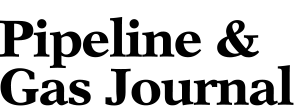


Comments