October 2013, Vol. 240 No. 10
TechNotes
Chevrons Secret Weapon in Productivity: An AutoCAD Search Tool
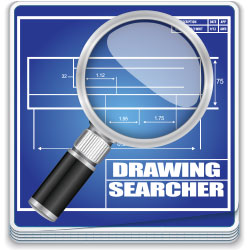
Chevron’s Richmond, CA refinery is huge in terms of both size – 2,900 acres – and people with over 1,700 workers making it the largest of Chevron’s refinery Richmond’s largest employer.
It has the ability to refine 240,000 bopd with a vast array of pipelines and infrastructure that must be maintained and, when necessary, have problems identified and resolved.
In a culture that relies on cars, air travel, and the shipment of goods via trucks, the Richmond refinery has a significant effect on both the overall U.S. economy and in people’s daily lives.
As in any environment with so many people and moving parts, critical components will occasionally break down, need repairs, or require routine maintenance. Such inspection and upkeep of the refinery’s systems – from the facility’s physical maintenance to its pipeline and refinery infrastructure – is vital to ensure a smooth and continuous flow of both operations and as well as crude and refined oil.
To this end, Chevron has deployed an AutoCAD search tool at its Richmond refinery. Using such a tool makes it possible to identify parts, services and systems in need of repair in a much easier and more effective manner than otherwise possible.
For nearly a decade, the Richmond refinery has using DrawingSearcher by Docupoint to index and search its more than 110,000 AutoCAD drawings that cover every aspect of the facility’s physical footprint, making the process of sorting through the deluge of blueprints, schematic diagrams and technical specifications much less cumbersome.
Prior to adopting DrawingSearcher, the refinery used a different AutoCAD search tool and before that, people would need to locate physical drawings from our CAD office. While DrawingSearcher’s predecessor allowed us to search AutoCAD drawings, DrawingSearcher is much easier to use, allows us to update AutoCAD drawings much more effectively and serves as an all-around better search experience. It has allowed us to more easily and quickly identify the appropriate AutoCAD drawings.
DrawingSearcher is as easy to use as a search engine, such as Google or Bing. It can even be accessed without learning complicated AutoCAD software or programming language.
AutoCAD drawings need to be accessed often in a refinery of Richmond’s size. For the departments that use DrawingSearcher most regularly – engineering, maintenance and operations – the software helps locate the proper drawings many times a day. The cost savings of having software that delivers accurate results in seconds rather than days for all these searches is thousands – if not tens of thousands – of dollars annually. Those savings can be put to better use throughout the refinery to provide additional output, safety measures, technical improvements and employee benefits.
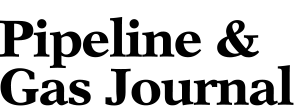


Comments